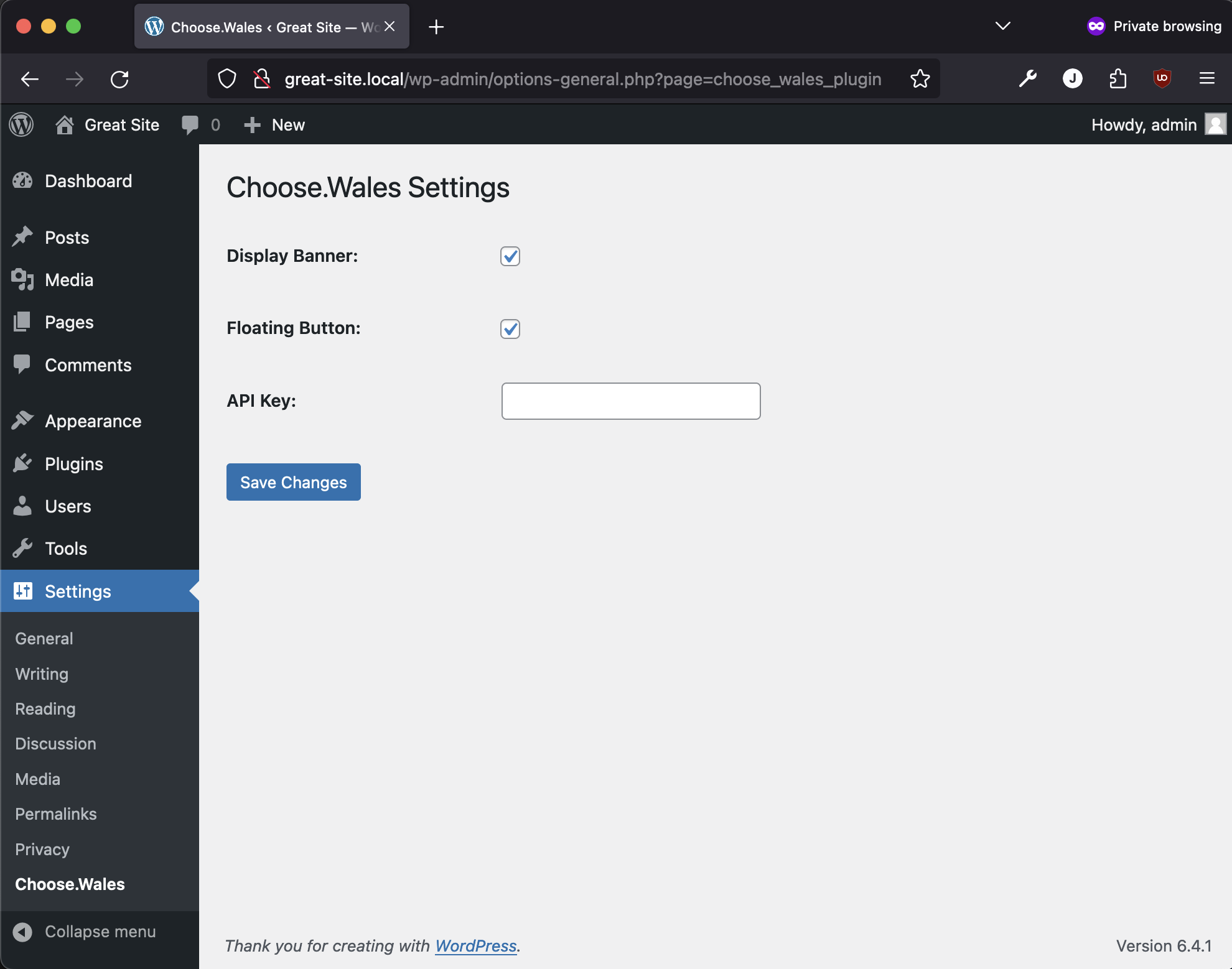WordPress
WordPress is the leading website creation tool worldwide, powering over half of the web’s content. This open-source content management system (CMS) is versatile and easy to use, making it an ideal choice for users of all skill levels. This guide will help you to integrate a WordPress site with our platform.
Installation
First, Log in to your WordPress admin panel, this is usually found at /wp-admin, for example: https://example.com/wp-admin
Locate the "Plugins" item in the dashboard menu, this will open the Plugins page:
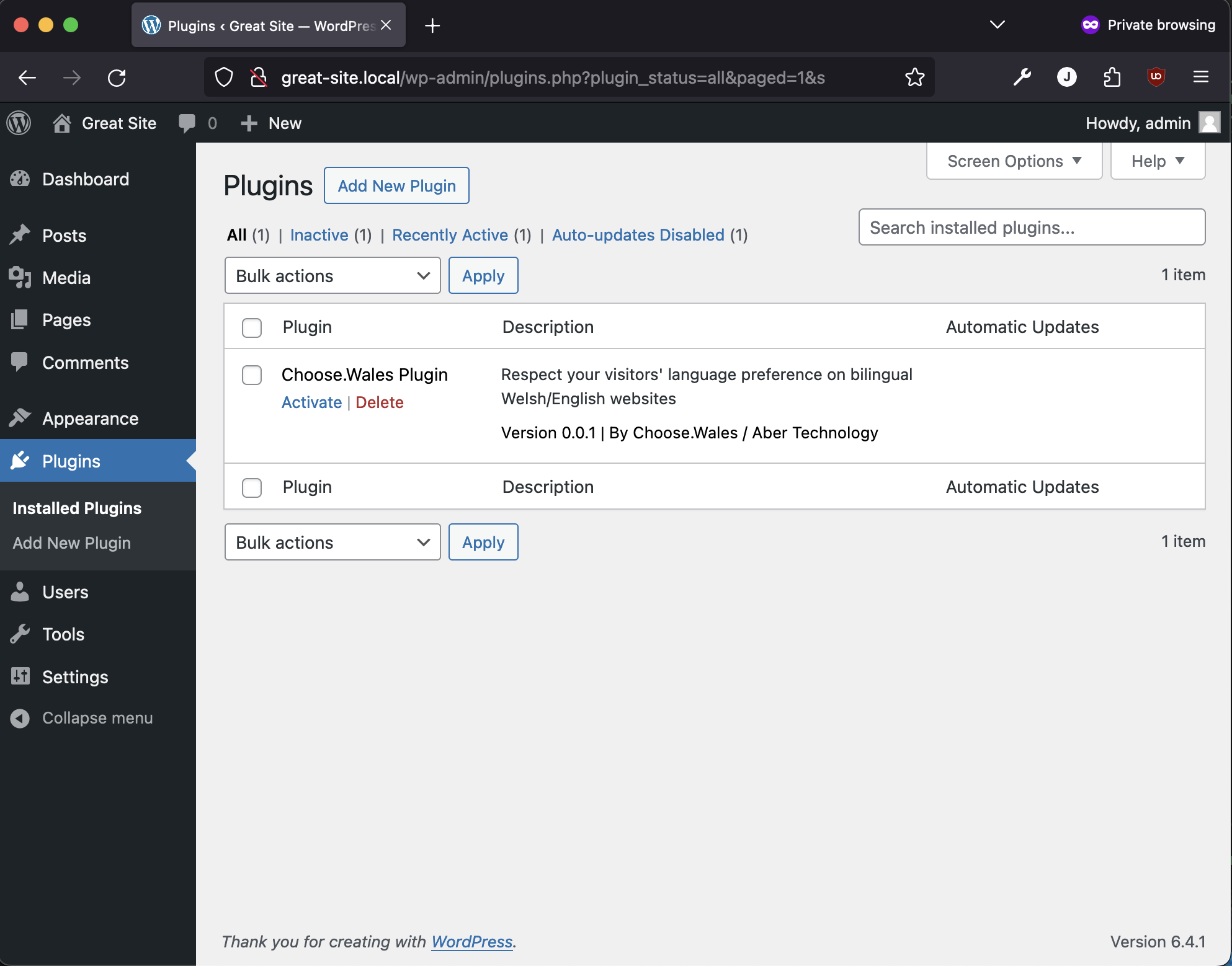
- Select "Add new Plugin", then "Upload new plugin".
- Once this is done, the Choose.Wales plugin should show in your plugins list, click its "Activate" button.
Our WordPress plugin is currently in a queue for review with the WordPress.org team, this process can take several months. If you would like early access, please contact us at hello@choose.wales and we will send you a .zip file that you can upload.
Plugin settings
If you have installed the Choose.Wales WordPress plugin correctly, you should see a new option in your Settings menu on the left-hand side.
Select "Settings" > "Choose.Wales" to open our settings page